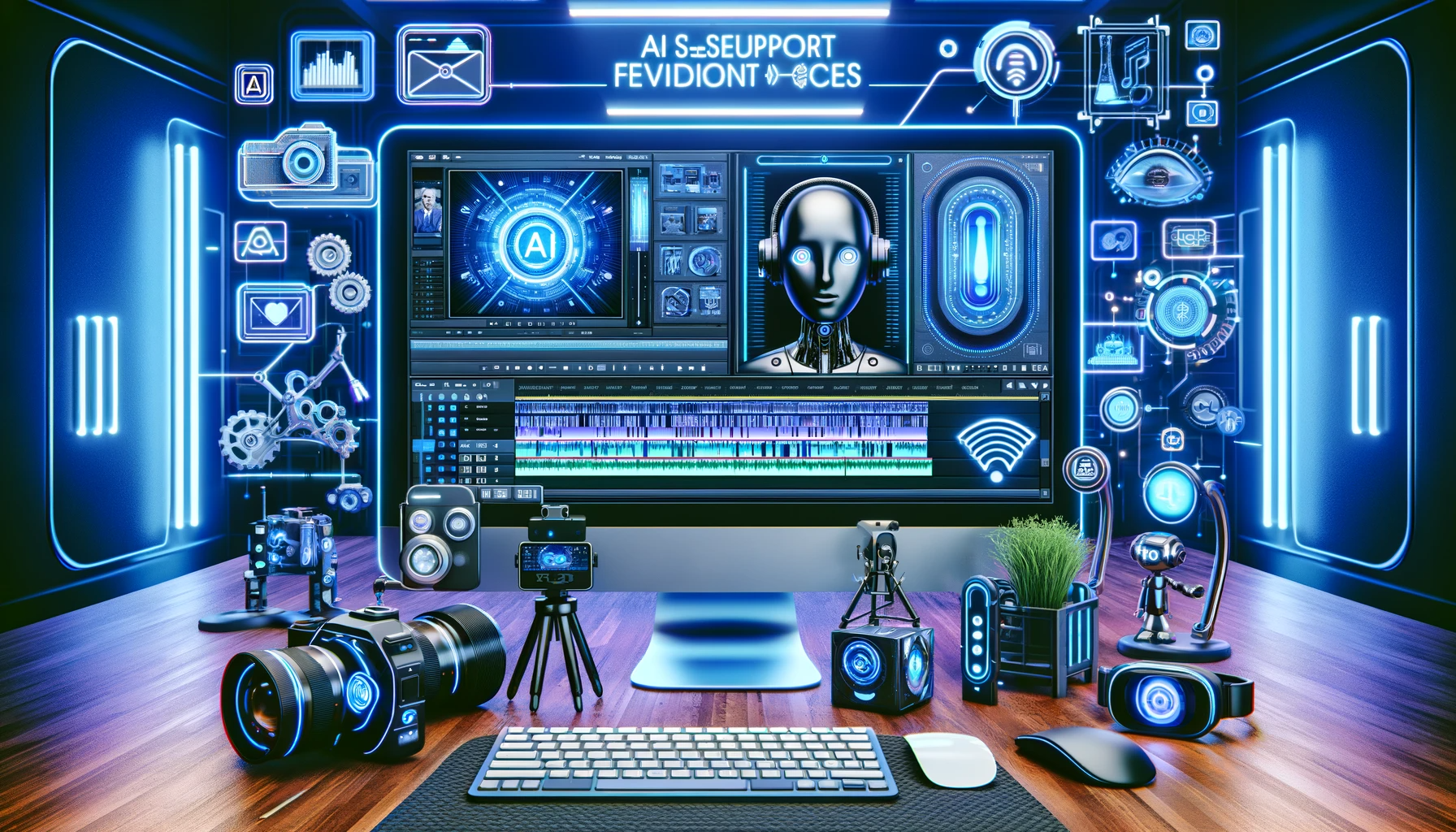While preparing the content for publication on the YouTube channel, there are many things to keep in mind. Including verifying whether the final version of the material does not contain common mistakes, and whether after uploading the video to the platform you have introduced the appropriate settings and completed the metadata - as well as many others. In order not to miss anything, the best solution would be to prepare a checklist. Below we present our template, which contains the most important elements.
Before uploading the video to the platform:
- Check if the sound is synchronized with the visual.
- Check if the music does not drown out important factors of the material, such as dialogues.
- If you have an intro or outro for your videos, check if it has not been omitted during editing.
- If you work with sponsors, check if the material contains the elements you agreed on.
- Perform an initial video self-assessment for monetization to minimize the risk of having to modify and re-upload the material. Advertiser-friendly content guidelines can be found here: https://support.google.com/youtube/answer/6162278?hl=en
- Check if you have all the necessary and documented rights to all materials (licenses, permissions to use and others) contained in the video (music, graphics, fragments of other people's content) to avoid claims or speed up their resolution.
After uploading the video to the platform/before publication:
- If possible, upload content at least several hours in advance. This will allow you to detect possible monetization or claim issues before the material is published.
- Upload your own, attractive video thumbnail and check if it is legible - if the background does not merge with the foreground, if the subtitles are not too small or invisible against the background of the rest of the thumbnail and if it looks good on mobile devices.
- Verify that the set title and description complement each other and are consistent with what you see on the thumbnail and what is actually in the content of the video.
- Check if the necessary links are included in the description of the video (sponsorship, social, Patronite and others).
- Check if the chapter timestamps are included in the video description, if their use makes sense in your case.
- Check if the appropriate hashtags are included in the description of the video.
- Verify that the correct video, title and description language, and a video category are set correctly.
- Verify that the video has been added to the right playlist.
- Check if end screens and tabs are set in the given material (if possible).
- Verify that you have added subtitles in different language versions (if needed).
- If you're creating content for children, make sure your settings indicate that the material is appropriate for kids..
- If you're creating content for 18+ viewers, check your settings to make sure your content is appropriate for viewers over 18.
- Check the ad settings - whether the appropriate ad types are enabled and whether the appropriate moments for displaying ads during the video are set (if the videos are longer than 8 minutes).
- Have you informed your audience about the topic and release date of the new video? (on the channel page in the "Community" tab or on other social media)
- Finally, check if the correct date and time of the video's publication have been set.
Make sure that the list of activities is done before publishing the video. The list can of course be longer, so complete it with the points necessary when publishing materials in your case.