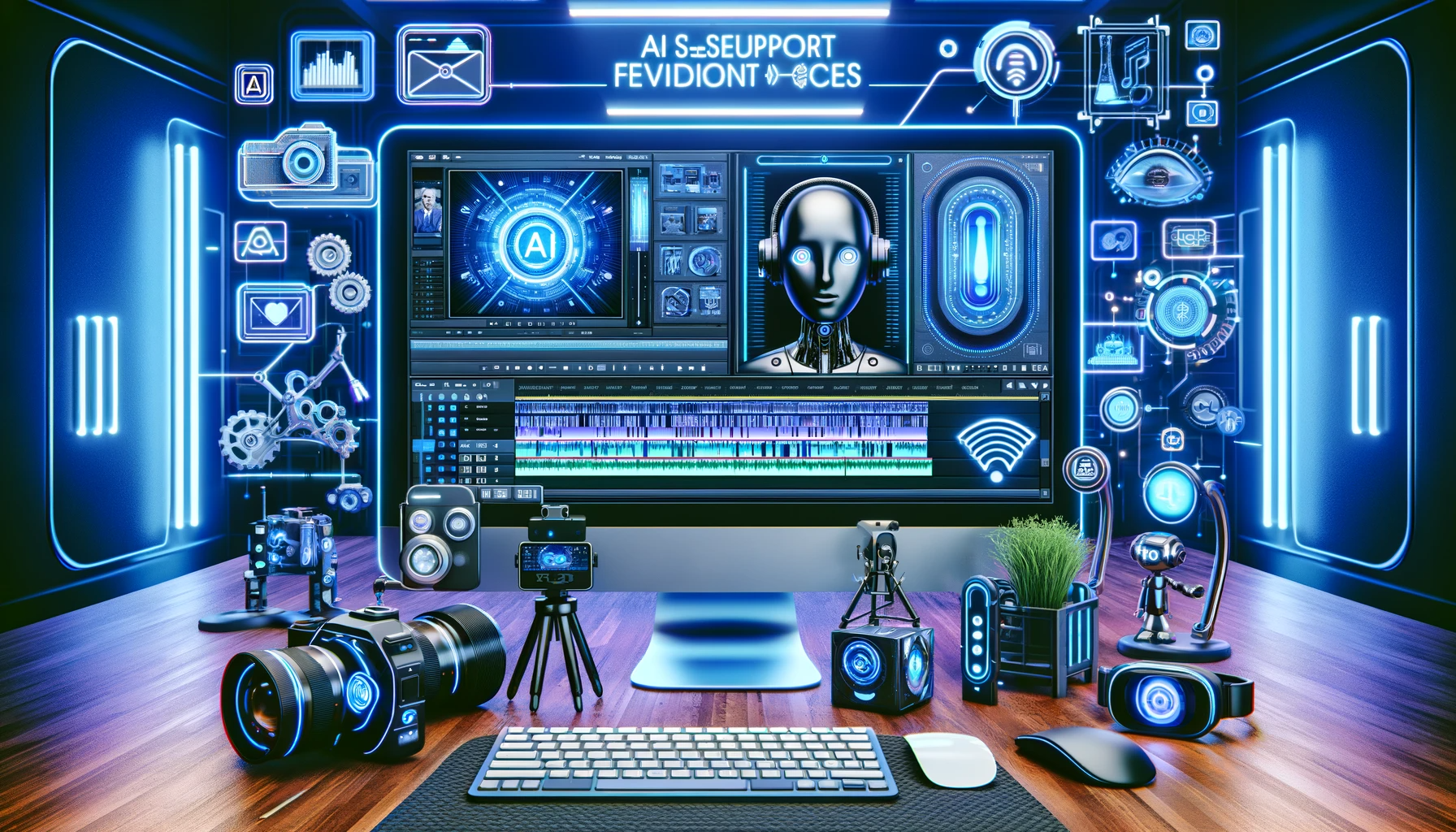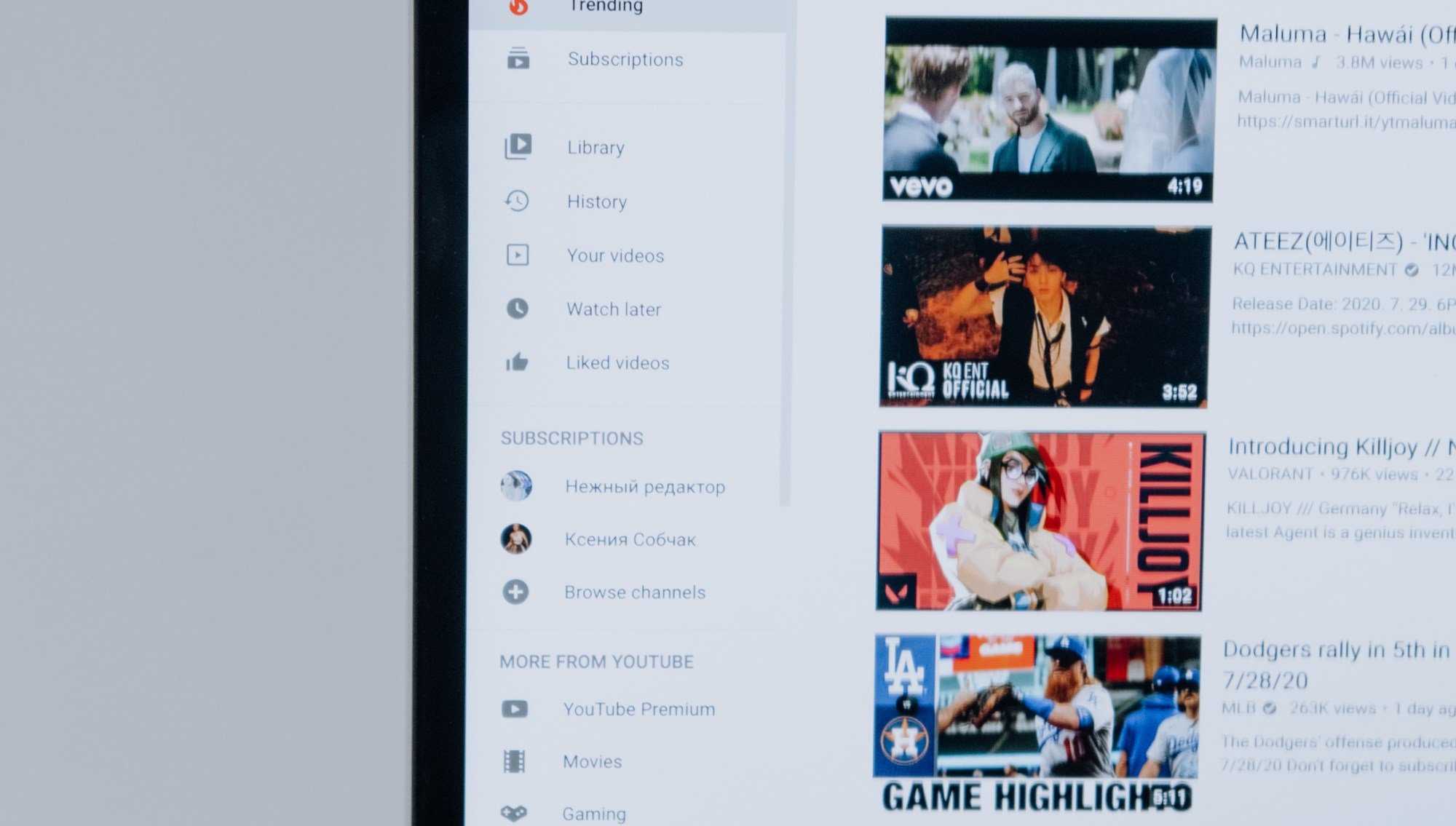
If you could tell a story and convince the viewer to watch the video using only one picture, what would it represent? A video thumbnail is just a picture, graphic or photo that is supposed to reflect the content, mood or genre of the video and attract the viewer to watch it. This gives the first crucial impression while discovering videos on YouTube. The first thing a user sees when entering the platform are rows of thumbnails.
Visual information is processed and remembered by humans much faster than written text. According to research by a team of neuroscientists from the Massachusetts Institute of Technology, the human brain is able to process images that the human eye sees for only 13 milliseconds. With this information in mind, it becomes obvious why the thumbnail is so important in discovering content on YouTube. We have little time and a lot of competition. So how to stand out from the crowd and get the viewer interested in your video? This is one of the many questions asked by creators. In today's article we will try to answer them.
The thumbnail is…
A thumbnail is nothing more than a small picture - a photo displayed with the video, with certain parameters:
- resolution 1280 x 720 pixels (minimum width 640 pixels),
- in jpg, gif or png format,
- with a size of no more than 2MB and a 16:9 format (this is the format most often used by YouTube players and preview function).
Once you've uploaded a video to your channel, you have two options for thumbnails: you can use the auto-generated ones from YouTube or upload your own custom thumbnail. Keep in mind the image parameters described above and the community guidelines according to which the thumbnail may not contain content such as nudity or sexual provocation, violence, harmful, dangerous or hateful content.
The thumbnail should attract attention and reflect the content of your video. To be effective, i.e. to attract the attention of viewers, it must be prepared very carefully.
You should take care of:
- image quality - high resolution,
- legibility of the placed text - appropriate font selection, the text should not be too long,
- uniqueness - stand out from the others,
- colors - which will attract attention,
To prepare custom thumbnails, we can use widely available free tools, thanks to which, even without knowing any professional graphic programs, we can create an interesting thumbnail. These applications provide free photos or ready-made templates based on which you can try to create your own original project. (more on this in the article "Where to get free graphics and music").
Studies show that people respond to faces that express emotions. A smiling face or one expressing even extreme emotions attracts the recipient's attention more than a dispassionate or stoic one. This is related to the primal instinct to satisfy curiosity.
Another important aspect that needs to be taken into account when creating thumbnails is the right color scheme. Color studies say that the human brain responds best to bright, harmonious colors. The right choice of colors is of great importance for attracting the recipient's attention. It can arouse interest, be indifferent or even irritate the recipient. An image catchy for the human eye is one that does not contain too many colors, but it is best when the colors are contrasting. When placing text, let's take care of a contrasting background to emphasize the message. From research on color perception, it is known that the first color that the human eye sees is yellow. The psychology of colors is of great importance, colors carry a specific message, mood, evoke specific associations. This is also worth paying attention to. Colors such as yellow, red or green have a good visual and psychological effect.
Is my thumbnail good?
The CTR (click-through rate) is used to measure the effectiveness of thumbnails - the ratio that tells us how many times our video has been displayed on the YouTube platform, and how many times it has been clicked and played. It tells how often the user after seeing the thumbnail decided to watch our video. CTR applies to all impressions: Search, Featured Video, Home Page, and Watch Page. This information can be found in YouTube Studio statistics. CTR analysis along with the analysis of the average view time is crucial to understanding how our channel is doing and in which direction to grow.
Analytics -> Content -> All -> Impressions and how they led to watch time
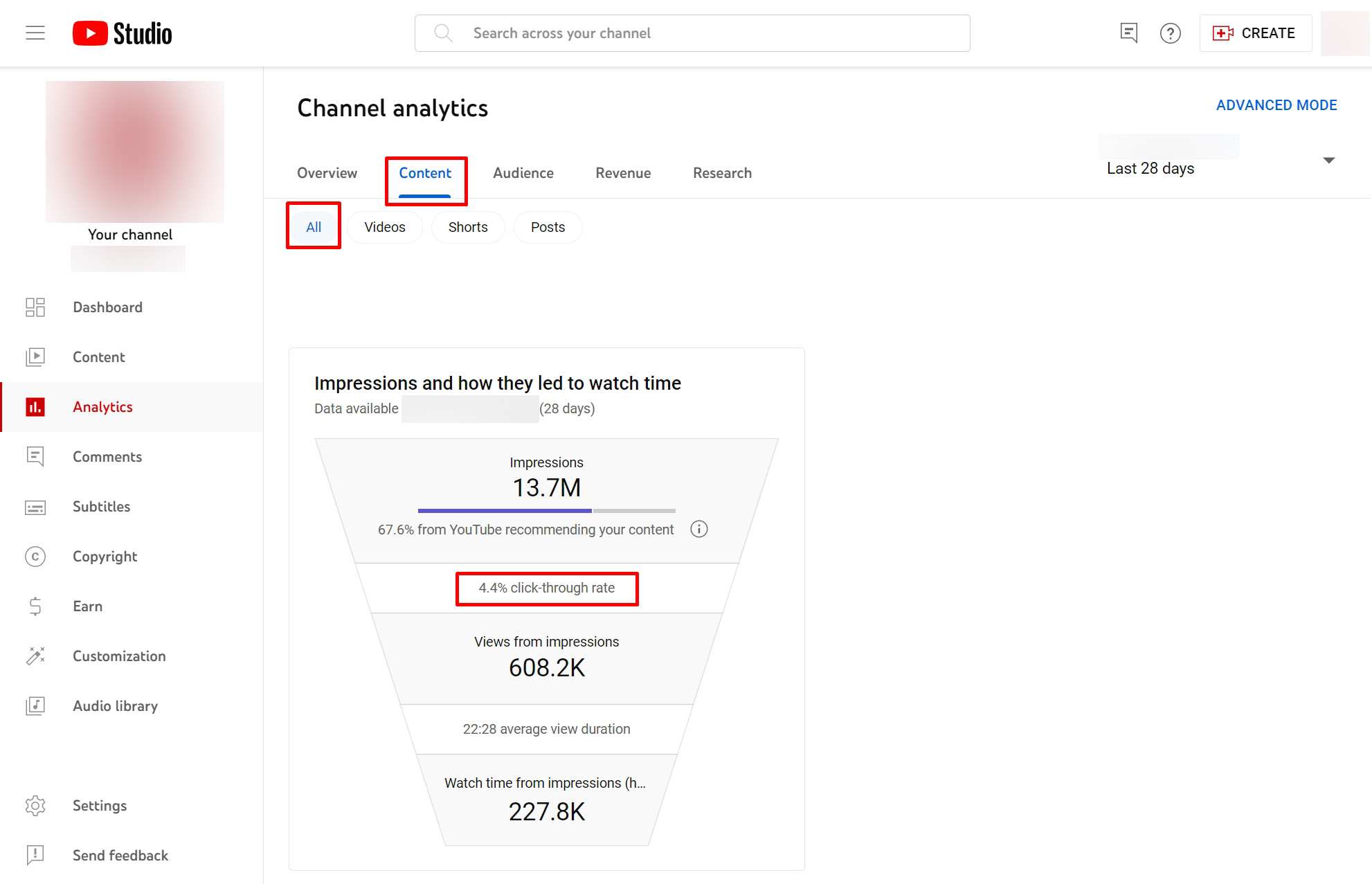
CTR is calculated based on the number of clicks divided by the number of thumbnail views, for example: a thumbnail viewed 1,000 times and clicked 100 times results in a CTR of 10%. However, YouTube does not count all views in its own way, for example, a thumbnail is not counted when less than 50% of the thumbnail is visible, or when it appears on an external website.
What CTR value is good? On the YouTube Support pages, you can find information that: "half of all channels and videos on YouTube have a click-through rate of views, which can range from 2% to 10% ". However, when analyzing your channel, remember that the smaller the channel, the smaller the sample size, the size of the coefficient may completely deviate from these ranges and is not necessarily a reason to panic. Just observe.
A/B testing: How to choose the best thumbnail for videos?
Which thumbnail is better? This question is certainly repeated when creating miniatures, especially when our creativity creates several versions of them. Moreover, considering our commitment and work, can we still be objective enough in our assessment?
In marketing, a research method called the A/B test is used to assess what works best for the customer. It is a comparative method of testing two variants of the same item, e.g. a website or an advertising banner. A/B testing can also be used to compare YouTube thumbnails, based on the use of analytics available in YouTube Studio.
The first way is to group the thumbnails by some single feature. It can be, for example, a group of thumbnails with a face and a second group of thumbnails without a face. Another group might be according to a different criterion, for example depending on whether there is text (title) on the thumbnail, or depending on the type of background. The division into groups will help us track and compare the thumbnails in the statistics and determine what their impact on the viewer is, based on specific data, click-through rate, number of views and average viewing time.
Analytics -> Advanced Mode -> Click channel name -> Groups
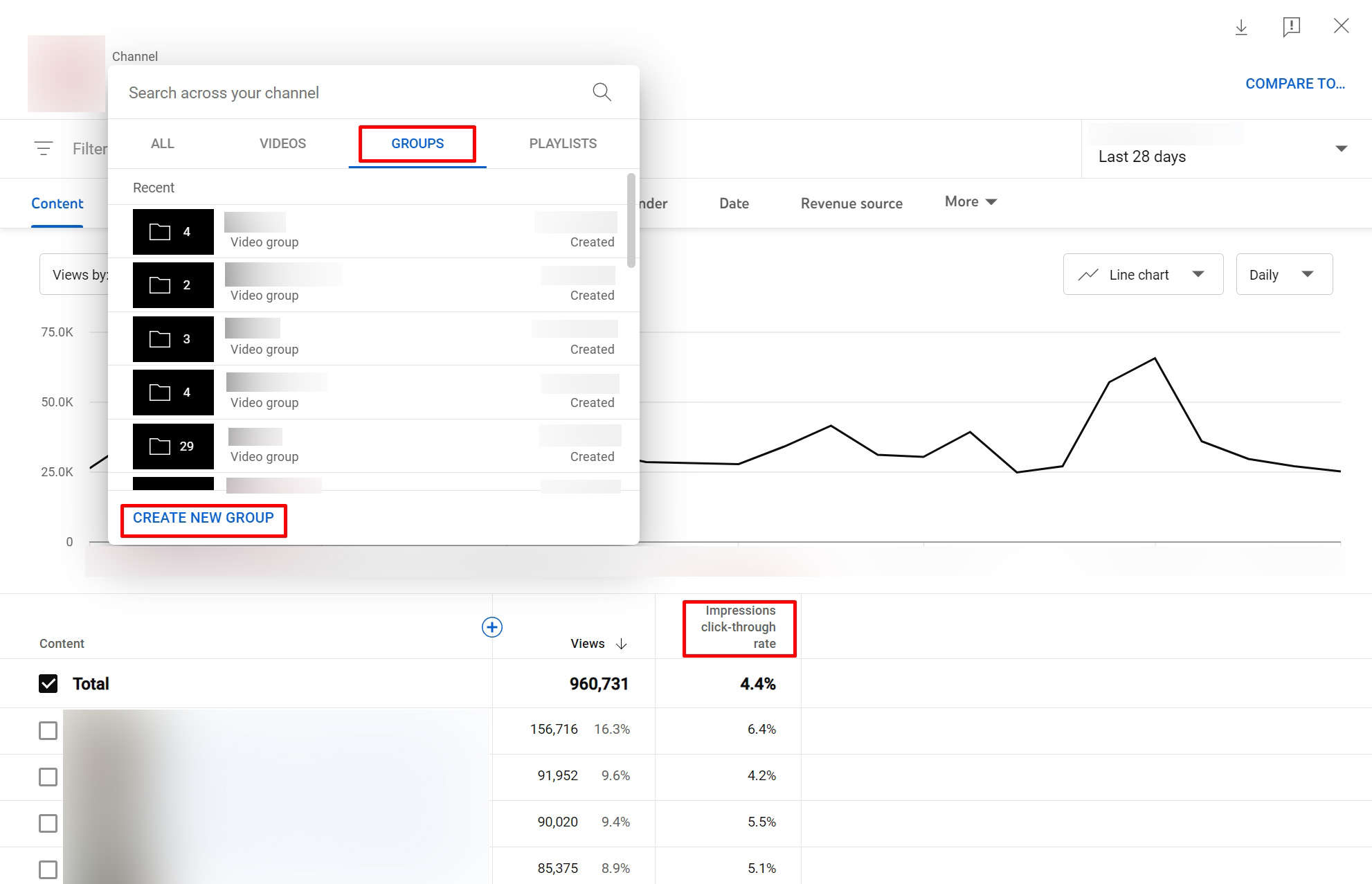
The second way is to analyze the number of real-time views of a recently published video. This test is for a single, individual video. We observe what happens within a few hours of its publication, and then change the thumbnail. We check how the click-through rate, the number of views and the average viewing time behave after the change. Unfortunately, this method has a big bug because a notification about a new video is sent to our subscribers. Subscribers can watch the video regardless of the thumbnail and our changes to the thumbnail, or they can watch it at a different time. However, it is an option for us.
The third way is to use a tool dedicated to A/B testing offered by the TubeBuddy plug-in. After uploading the video and the two thumbnail variants, the test is done automatically, the thumbnails are swapped every 24 hours until a winner is determined based on CTR data, watch time and views. While the two above solutions are free, the possibility of using this method carries costs.
For the best effect, it is best to use all the available options: test groups of thumbnails, analyze data in real time, replace and check what works and test using dedicated tools.
Finally, one more good practice. Surely you have videos on your channel that have been there for a long time but have not received much interest from viewers, despite the fact that their content is valuable. You can give them a little update and breathe new life into them by changing the thumbnail. Start by checking the statistics, see how the individual indicators behave. Can you set an average? Then pick the videos that are closest to that average. Don't change the ones above or those with very few views.