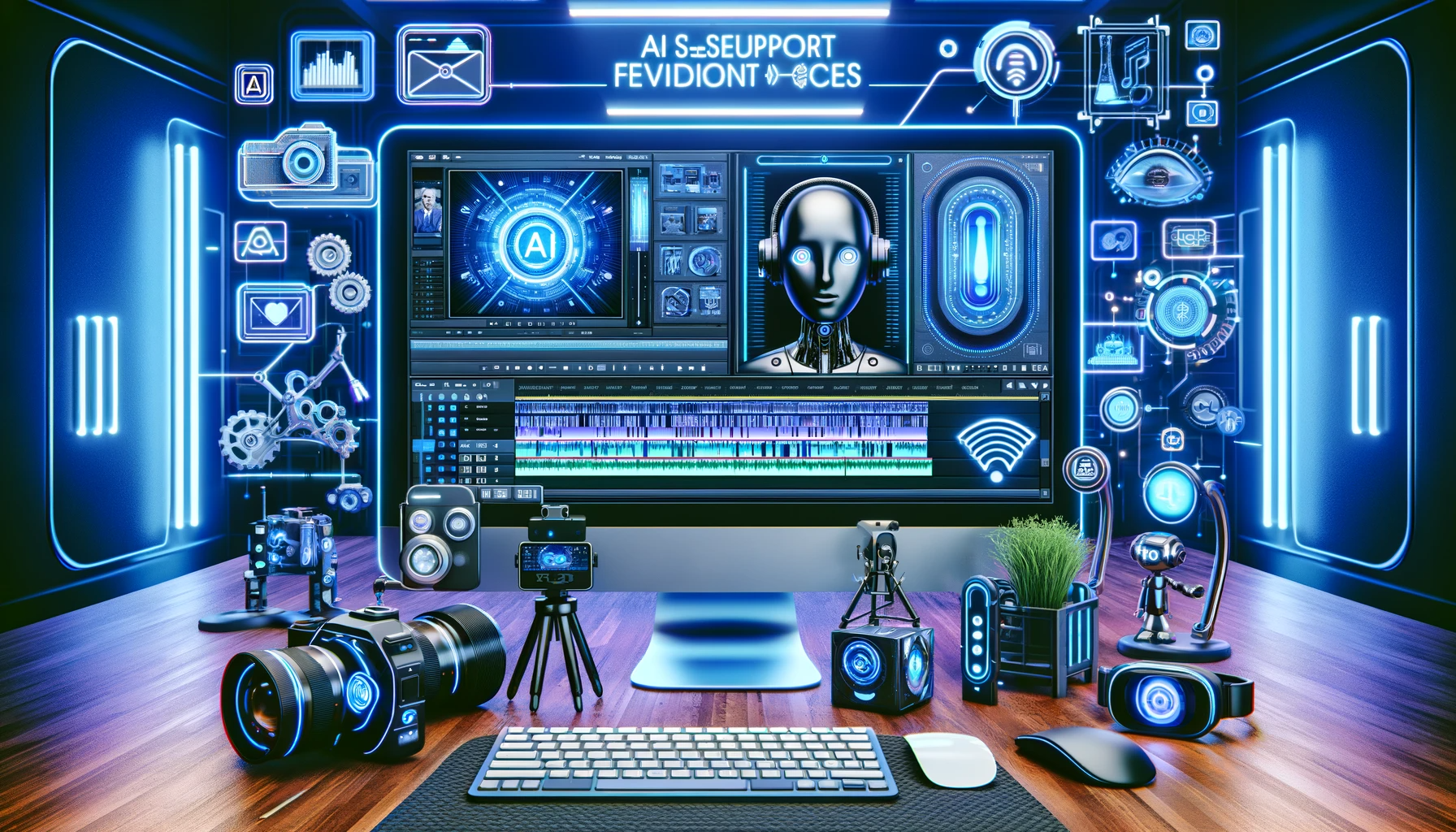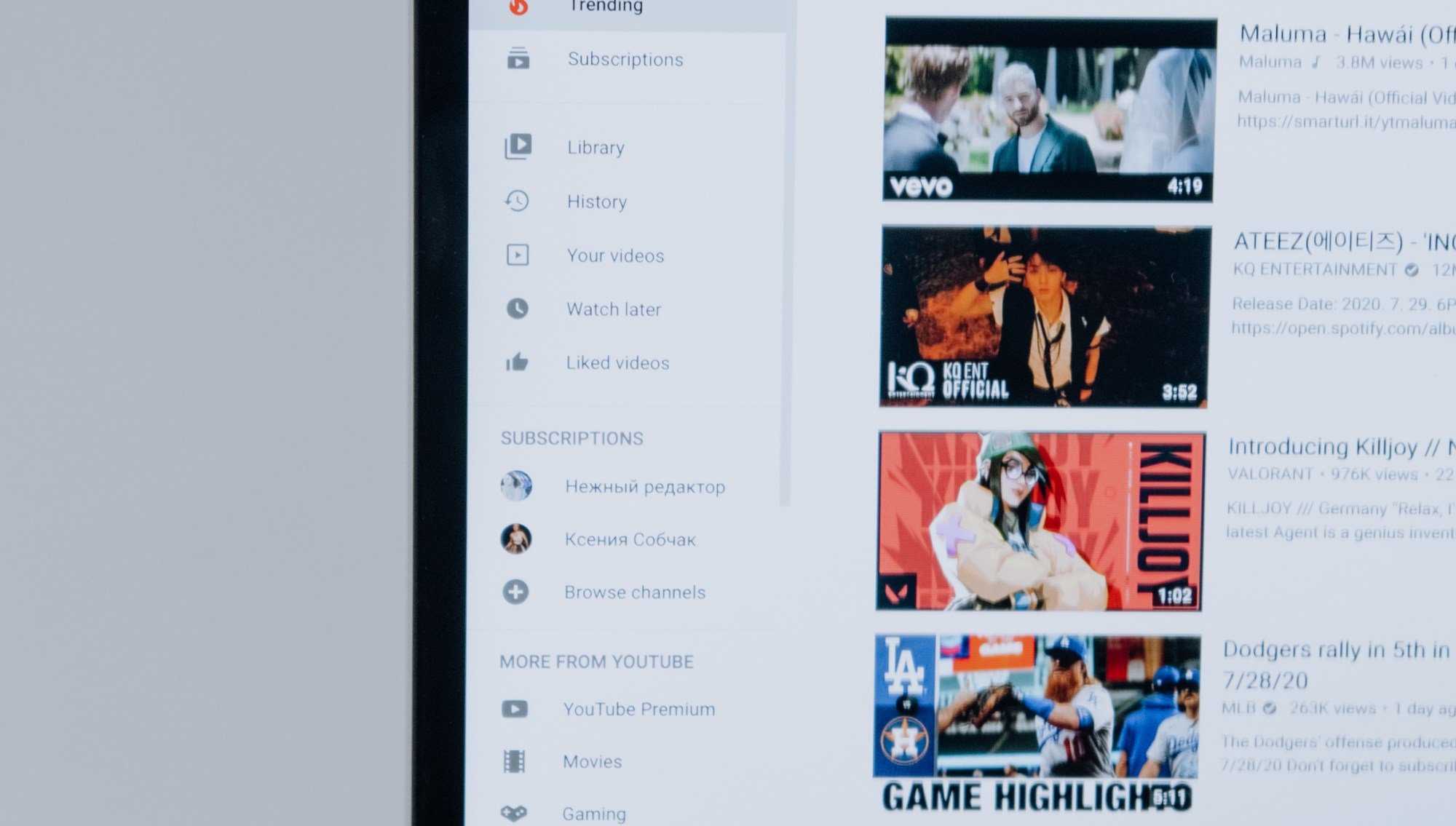2 min read
Customize your channel to make it attractive to viewers
Example Author Jul 4, 2023 9:00:00 AM

What does the viewer see when they enter the homepage of your channel? What is the first impression?
The main page of the channel should be so transparent for the viewers that after entering the main page, they know what the subject of the channel is and whether the content on the channel is interesting for them. The page should encourage them to subscribe.
Adjust the channel so that it looks attractive to viewers, i.e. make sure that the channel includes the right elements that will make it look professional and attractive to your audience.
Banner - visually reflects the nature and theme of your channel. Think about how to graphically express what your videos are about. The banner must meet certain conditions, i.e. the minimum dimensions are 2048x1152 pixels with an aspect ratio of 16:9 (the safe area for text and logos is: 1235 × 338 pixels, larger images may be cropped on some devices), the file size should not exceed 6 MB. It is worth remembering that our content will be viewed on various devices.
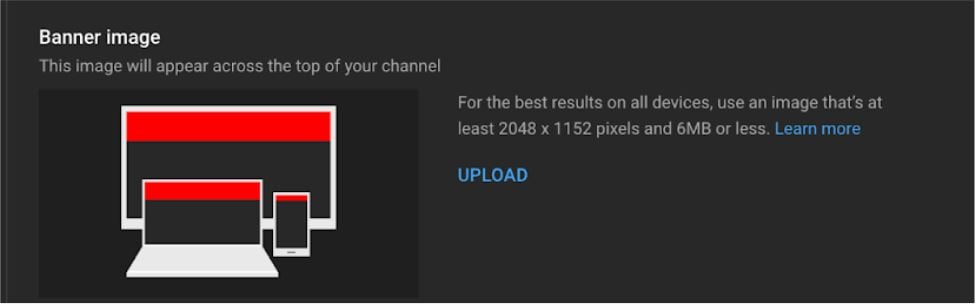
Profile picture - This can be a picture of you or your logo. It will appear wherever you are active on the platform, in search results, in comments under videos and next to your videos.
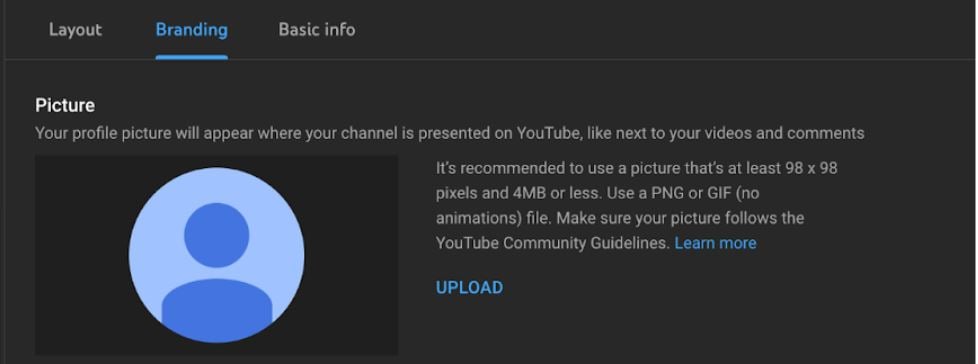
Channel Sections - This is nothing more than organizing videos on the home page. Start by organizing your videos into themed playlists, then create sections. These can be sections of playlists or you can also show what has been recently uploaded to the channel by selecting the "uploaded videos'' option. The section will automatically show the latest uploaded videos. In sections, you can also mention your other channels, channels you work with or channels you like. There are many possibilities that should be adapted to your preferences and ideas. Don't forget about catchy titles and short descriptions of playlists that will help the viewer find the content they desire. You can make changes whenever you want, the only limitation is the quantity, it is possible to create a maximum of 12 sections.
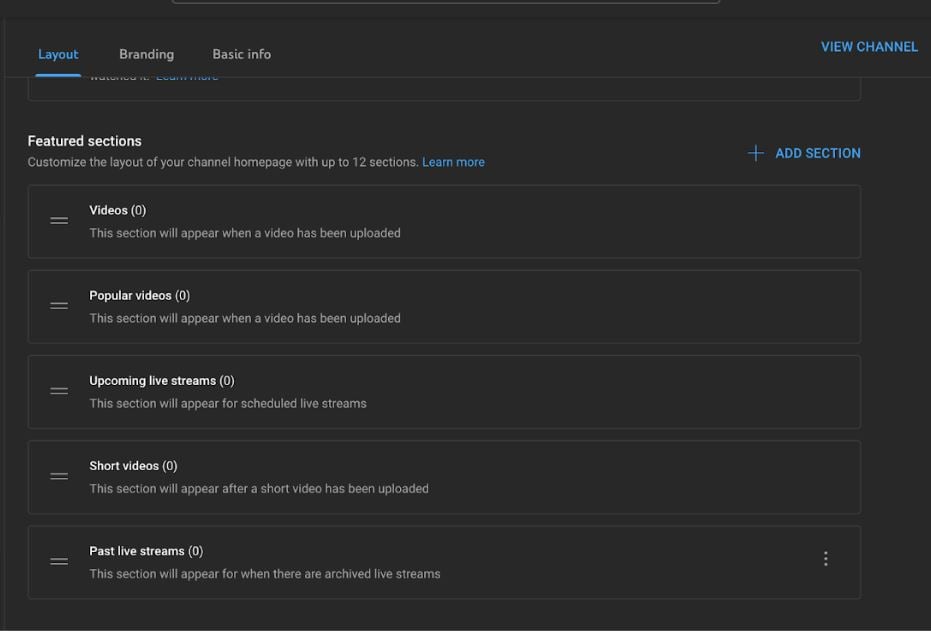
Watermark - will appear in the lower right corner of the video screen along with the button to subscribe to the channel. You can choose the display time, it could also be the beginning of the movie. From here, new viewers can easily subscribe to your channel.
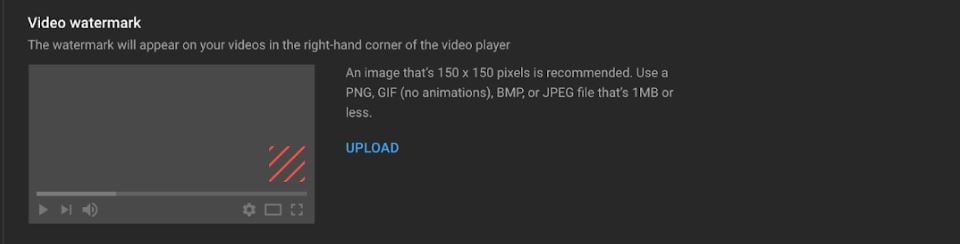
Channel description - in the information tab, there is a place for a channel description. We should complete it with information about us, the subject and the mission of our channel. This will make it easier for the viewer to understand what the channel is about and possibly subscribe and follow your content. There is also a place to enter an e-mail address for business contacts.
Trailer - a short video that briefly introduces the topic of your channel, showing viewers what kind of content is being uploaded. The trailer is intended to encourage new viewers to subscribe. For returning viewers, you can set any video you choose (e.g. latest or most popular). You can make changes whenever you want, without restrictions.
GOOD LUCK!