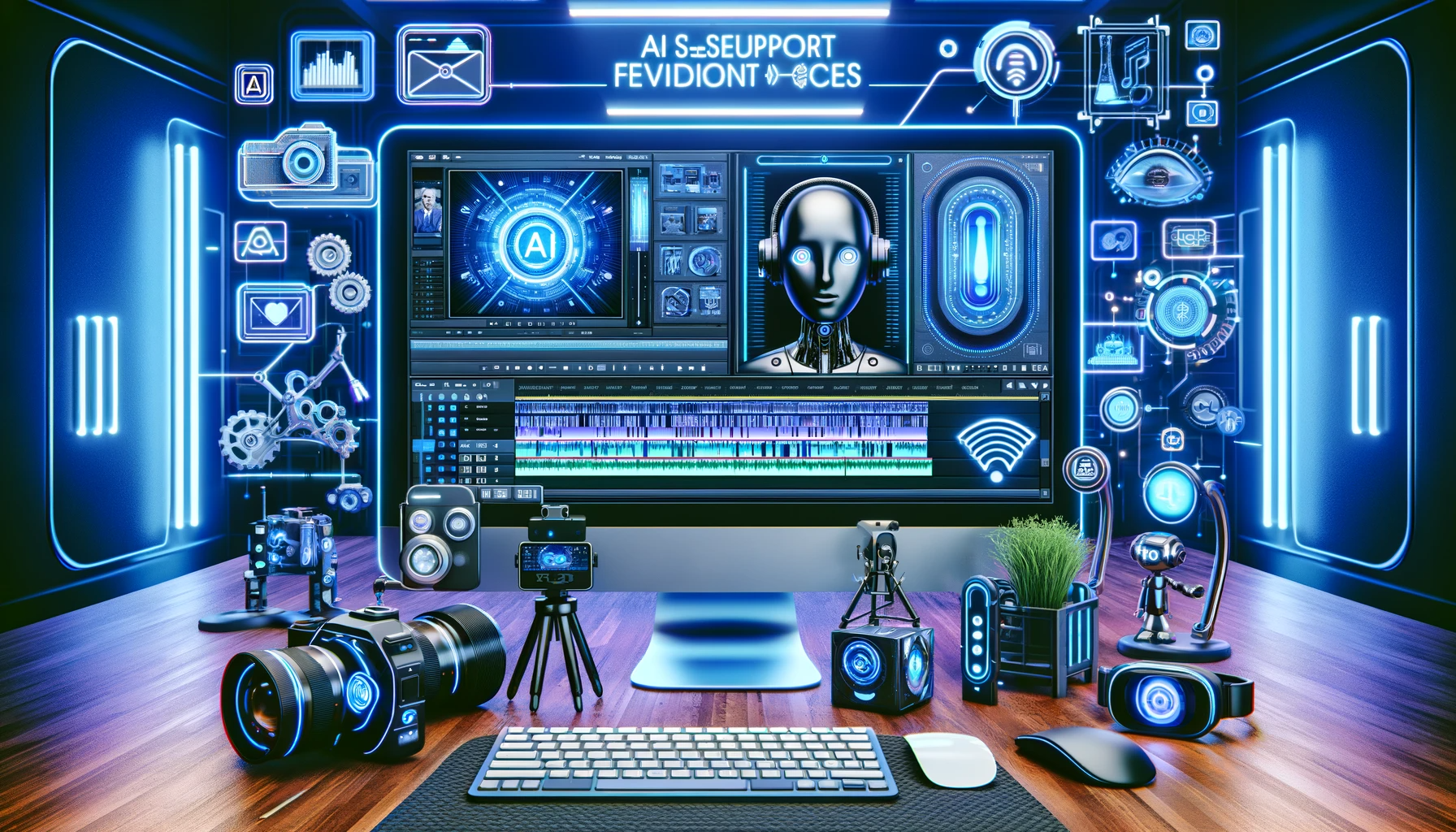2 min read
YouTube Kids: An Application for the Youngest Viewers
Katarzyna Węglińska Oct 3, 2023 9:00:00 AM

YouTube Kids is an application designed to deliver online content aimed at children safely and controllably. The application developers wanted their product to meet the cognitive and educational needs of children, support the development of their passions and at the same time be a place to discover entertainment content in a friendly and safe environment.
To provide a safe environment, YouTube Kids is equipped with automated filters so that children can discover age-appropriate content. Safety is overseen by verifiers who also review manually content that has been checked automatically by the filters. In addition, parents themselves can also report or block single videos or channels that they think are not suitable for their children.
YouTube Kids is a completely free application. It works on all devices: phones, tablets, consoles, and Smart TVs.
What kind of content is on YouTube Kids?
YouTube Kids offers a wide and thematically diverse range of content for children. Young viewers will find both creativity-stimulating, educational content (such as science experiments) and typically entertaining videos like cartoons, animations, movies, music (e.g., lullabies), and dance lessons dedicated to children.
How does the YouTube Kids recommendation system work?
Videos are recommended according to what kids have been watching and what they have been searching for. The application collects information about the user's preferences to recommend tailored content over time. Recommendations are selected from all videos shared on the YouTube Kids platform, except videos claimed or blocked by a parent.
YouTube Kids' parent-friendly features
YouTube Kids has many parental control features that allow a parent to control how the application is used. This refers to both the content viewed and the time the application is used. A parent can create individual profiles for each child and customize the settings individually, for example, adjust the content according to the child's age. With the timer function, he or she can set a time limit for using the app. When the session comes to an end, the timer displays a warning and stops the application, so there is no need to do it manually.
By using the viewing history function, parents can check in real time the content that their kid has recently watched. By turning on "Only accept content" parents can fully control the watched videos and channels, and create collections of selected videos.
YouTube Kids the best choice for your kids
In conclusion, YouTube Kids is a valuable resource for parents and children alike, offering a safe and educational platform for young viewers to explore, learn, and have fun. With its robust safety features, diverse content library, and customizable parental controls, it strives to create a secure and enriching digital environment for the next generation. As technology continues to play a significant role in our lives, YouTube Kids remains committed to ensuring that children's online experiences are both entertaining and educational, fostering their growth and development responsibly and enjoyably. So, whether it's discovering the wonders of science, enjoying their favorite cartoons, or grooving to catchy tunes, YouTube Kids is here to provide a trusted and enriching digital playground for our young adventurers.