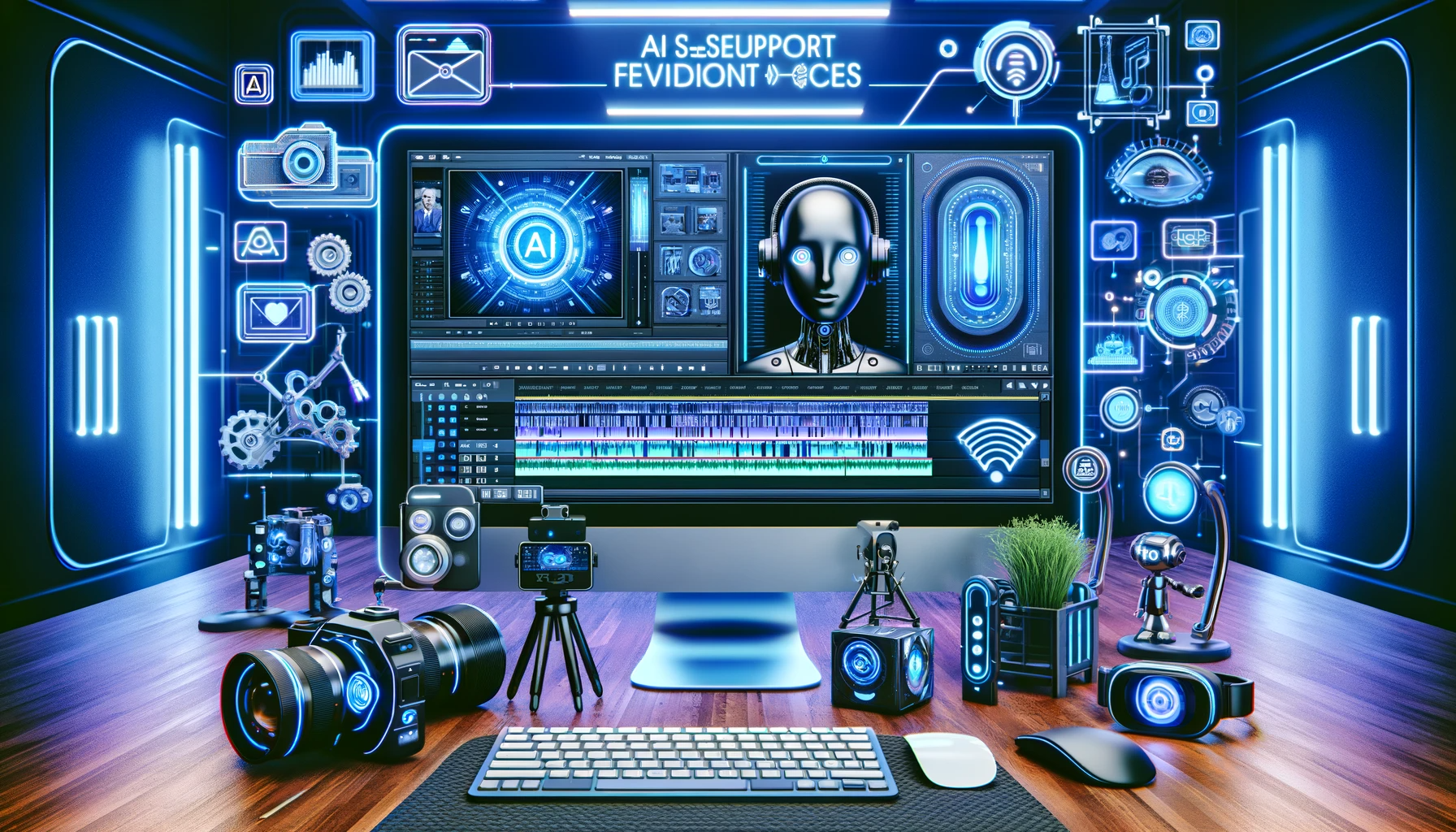Introduction
In times of widespread access to the Internet, the problem of illegal use and dissemination of copyrighted material is very burdensome for content owners and creators. As the leading video platform, YouTube understands this problem very well, and as a result, a powerful tool was created that allows rights holders to manage copies of their content on the platform.
What is Content ID?
Content ID is a tool available on YouTube that allows content owners to control how their content is used on the platform. Content uploaded to the platform is scanned and compared with a database of audio and video materials provided by entities managing the rights to this content. This allows the detection of illegal copies of copyrighted material.
The role and importance of Content ID on YouTube
More than 500 hours of video are uploaded to YouTube every minute. Checking this amount of content for copyright infringement seems impossible without the use of appropriate tools. Content ID allows, among other things, to quickly detect content containing illegal copies of copyrighted materials, and then block them or display ads, the revenue from which will go to the content owner. In both cases, this can translate into significant financial benefits for the rights holders - blocking reduces the availability of illegal copies on the Internet, and displaying ads generates direct revenue.
How does content ID work?
The Content ID system scans all materials uploaded to the website for both audio and video content, which the owners provide to the system in the form of reference files. Depending on the match policies set by the rights owner, a given material, after meeting the appropriate criteria, may be immediately subject to a claim or submitted for manual review. Claimed content may, at the owner's discretion, be blocked, monetized or tracked for the sole purpose of obtaining statistics. All of these actions apply only in territories where the Content ID user has the appropriate rights. Determining the appropriate match policies for handling copies of materials covered by Content ID protection and introducing settings such as ownership territories into the system are of key importance. They allow you to avoid conflicts with other rights holders, respect fair use, and act in accordance with applicable regulations and your rights.
Who has access to Content ID?
Typically, access to Content ID is granted to known rights owners or MCNs and other entities that manage those rights on behalf of the owners. It’s granted based on a number of criteria. In order to exclude the possibility of generating incorrect claims and conflicts with other owners, it is verified, among other things, whether the entity has exclusive rights to materials in given territories. As a general rule, exclusive rights to each element of intellectual property contained in a reference file are required - this applies to all audio, video, and graphics. In practice, it is possible to exclude from the reference file fragments of content to which we do not have the appropriate rights. For example, an exclusion can be made when Content ID-protected footage of a sporting event unexpectedly contains a piece of music in the background to which the entity does not own the rights.
Content ID features and benefits
Content ID has three default policies that can be applied to user uploads that contain protected content. These are monetization, blocking, and tracking, which respectively allow you to monetize copies of materials, block the dissemination of materials on YouTube, or only track the statistics of these materials. Additionally, you can create your own match policies for even more control. For example, you can create a policy that allows short fragments of content to be used for fair use and blocks longer fragments.
Content ID also makes submitting a takedown request for claimed content easier. This is the action that starts the legal process. The material is removed from the site and the channel it was on receives a copyright strike, which in the event of repeated infringement may lead to the termination of the YouTube account and all associated channels. Unlike a request to remove content sent by an entity that does not have access to Content ID, the process takes place without filling out additional forms.
Content ID usage Examples
-
Block copies of copyrighted material
A classic example of using Content ID is detecting and blocking all illegal copies of material on the platform.
-
Monetize copies of copyrighted material
The tool is often used to detect copies of copyrighted material for monetization purposes. In this case, the policy set by the content owner allows other users to use the material on their channel, but ads will be displayed during playback, with the revenue going to the rights owner.
- Search for copies of copyrighted material
Once a special policy has been created, the tool can be used to search for illegal copies of material without creating a claim. Until the claim is manually approved by the content owner, the user will not be notified of copyright infringement and will not be subject to any consequences.
- Block copies of materials in selected territories
Another use of Content ID is to block protected material in only a few selected territories out of all where the owner has the appropriate rights.
- Track copies of materials and monitor their statistics
Content ID allows content owners to track how their content is being used on YouTube. The owner has access to the statistics of the claimed content if it has been monetized or tracked.
Introduction to Live Content ID
It is worth mentioning that there is also a Live Content ID tool that only a limited number of YouTube partners have access to. Live Content ID is designed to secure live broadcasts, such as sporting events - including martial arts galas and broadcasts of football matches. This tool allows you to interrupt illegal live streams of an event that are running concurrently with the original stream, which, for example, may only be available in the Pay per View model.
Differences between Live Content ID and traditional Content ID
Copies of the original livestream cannot be tracked or monetized. Unlike regular Content ID, Live Content ID does not create claims and only allows you to stop illegal transmissions, resulting in warnings and possibly takedowns. To use Live Content ID, you must have exclusive global rights to the broadcast and all its elements (static images, ads, background music, etc.). A reference file created from a live feed becomes a regular Content ID reference file and claims non-live content that includes fragments from the stream.
Conclusions
Content ID is an invaluable tool for controlling copyrighted content. Through a partnership with the MCN network, even smaller creators and rights holders can gain access to this tool. YouTube is constantly improving Content ID to meet growing needs and protect content as effectively as possible. Thanks to Content ID, you can set precise criteria (e.g. territories, length of matches) after which copies of your materials will be claimed, which will allow you to monitor their statistics, monetize, and block them in territories where you have exclusive rights.
Sources:
https://support.google.com/youtube/answer/2797370https://www.statista.com/statistics/259477/hours-of-video-uploaded-to-youtube-every-minute/https://support.google.com/youtube/answer/1311402
https://support.google.com/youtube/answer/107008?hl=enhttps://support.google.com/youtube/answer/2814000?hl=enhttps://support.google.com/youtube/answer/9896248?hl=en