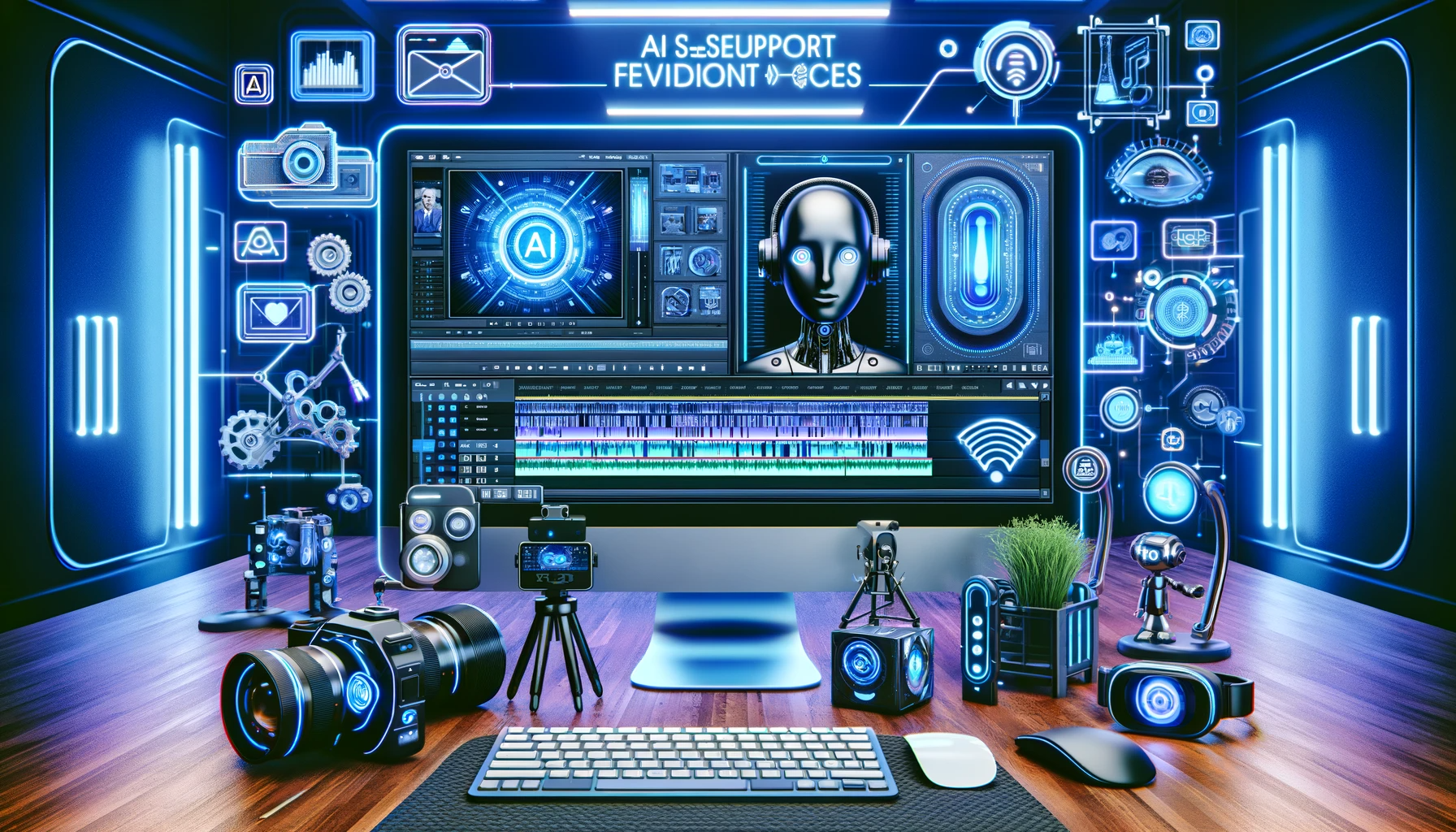The security of your channel is just as important as the security of your email or social media account. In fact, 4 simple steps are enough for your account to be safe and for you to sleep peacefully.
1. Turn on 2-Step Verification to protect your account from hackers, even if they manage to get your login details. You can enable the feature by going to myaccount.google.com/securityStarting November 1, 2021, access to YouTube Studio and Content Owner in Studio is only possible if 2-Step Verification is turned on for your account. For guidance on setting up 2-Step Verification and other forms of verification, visit the Help Center.
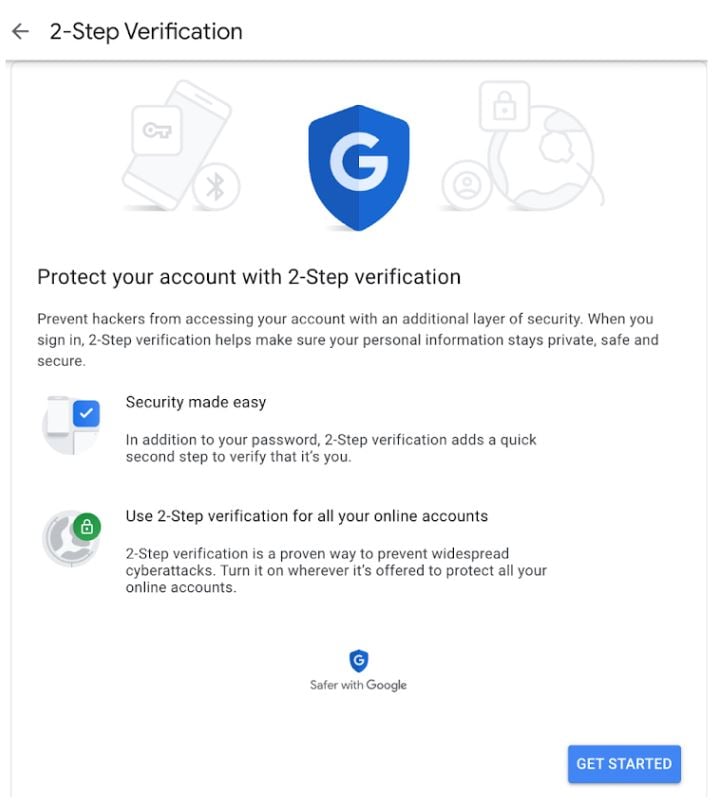
2. Permissions for selected users - check who has access to your account regularly, manage permissions.
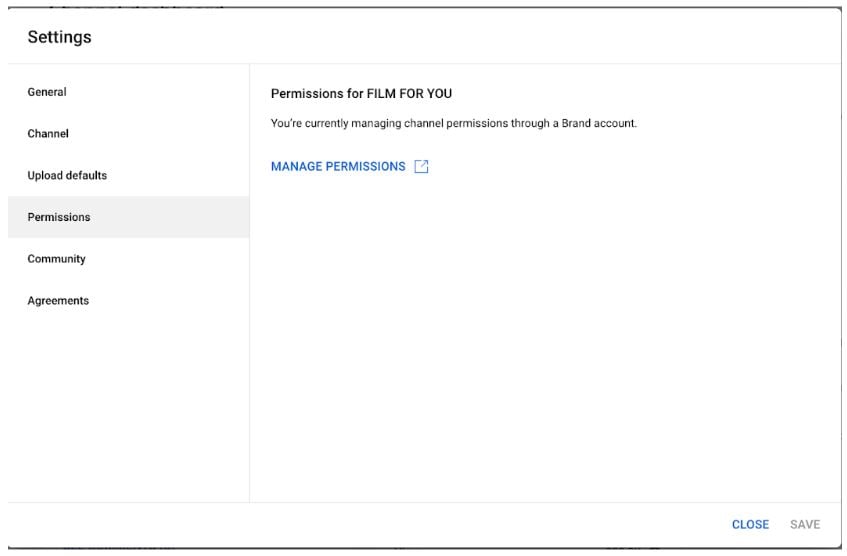
3. Strong password - set a strong password:
- has more than 8 characters,
- create any combination of uppercase and lowercase letters, numbers and symbols,
- avoid proper nouns, given names, common words and expressions or patterns such as "password123". The password should be unique.
- Avoid strings of numbers or your birthday.
- Remember to keep them only for yourself, do not share your login details with anyone.