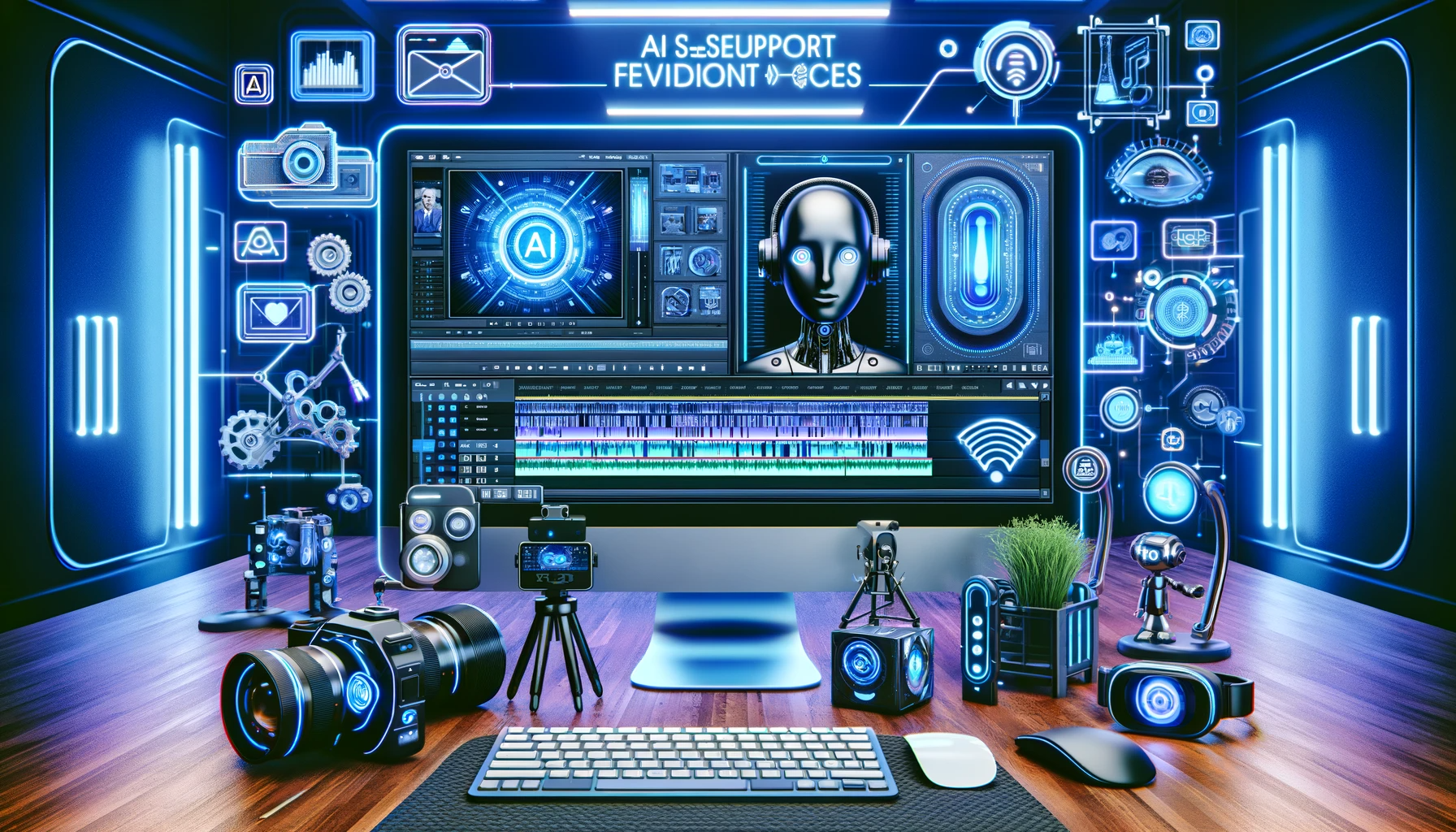YouTube is a platform that gives many opportunities to individual creators. It presents an opportunity to introduce your company to a wider audience, present your services and reach new customers. Before you join the community of Youtubers, at the beginning, as in any important project, you should plan your strategy. You also need to be aware that success will not come immediately. Your presence on the platform will require commitment, effort and, of course, time. To help you create your action plan, answer the following questions and consider some key points:
Video (podcast) topics. What will I talk about?
It is best to make a list of topics from which ideas for series and episodes will emerge. This way we will be able to estimate how much material we have for the channel.
Know your audience (Target group)
To whom and for what purpose will I be speaking? What will my target group achieve by listening to me? What problem do I want to help my viewers solve? Why should they listen to me? What values and solutions do I want to present in order to attract viewers and build an engaged audience?
In what form do I want to share my content?
Will it be podcasts where one person speaks, will it be a dialogue, or will it be, for example, a form of an interview with an expert answering questions? Inviting guests who have a wide reach will have a positive impact on building and increasing your reach. What should my podcast look like? Will it be a video where people can see the host or interlocutors or will it be a recording with a static board?
Each form has its pros and cons. You should consider which one is best for delivering your content and which is the most optimal for your hardware resources, time, etc.
Whether there will be background music in the materials?
It's a matter of copyright. You can also use the free audio library on YouTube.
Technical matters
You will need technical facilities: appropriate hardware and software.
When recording materials, you should know that the file formats supported by YouTube are: .MOV, .MPEG-1, .MPEG-2, .MPEG4, .MP4, .MPG, .AVI, .WMV, .MPEGPS, .FLV, 3GPP, WebM, DNxHR, ProRes, CineForm, HEVC (h265).
YouTube prefers 1080p HD broadcast files in high definition.
For more detailed information, please visit https://support.google.com/.
What will be the name of my channel?
Think of a channel name that reflects the channel's theme and is easy to remember. Remember to consider the visual communication of the channel and prepare appropriate graphic elements that promote your brand (a logotype, a banner for the main page of the channel and thumbnails).
What will be the structure of the episode?
The episode should be structured in such a way that the topics covered are understandable and interesting for the viewer. You need to plan what the episode will be about, determine its structure and form. It is best to create a scenario according to which you will record a given episode. There, you would write the sequence of topics. It is important to arrange the content, use fixed points, e.g. recommending industry literature, thanks to which interested people will learn more. It could be a curiosity or topic of the week. It is worth talking about your experiences in a given topic, giving examples of life stories, anecdotes.
Another example of good practice is a verbal request to subscribe to the channel, to "thumbs up", to set notifications, the so-called "bells", and leave a comment under the video. You can also encourage them to watch the next selected episode or a specific playlist. Of course, the form must be adapted to the language of your podcast, so that it does not sound too serious or too infantile. Comments under the video can help us determine what content viewers are interested in, and thanks to them, an idea for the next episode or series may arise.
You can also verbally encourage your audience to enter the link in the description under which, for example, a sales offer is hidden. Of course, you have to remember to distribute the weight evenly, not to use all the calls at the beginning of the episode. Then it will not be remembered and will yield the intended effect. Let's try to place our calls at the beginning, middle and end of the episode. So as not to overwhelm the viewer.
Another practice is to add interactive tabs and end screens to promote the channel. End screens can be added to the last 5-20 seconds of a video. As for cards, they can contain trailers, links to videos, channels, playlists, and approved sites. They appear during the video.
Length and frequency of publishing episodes
It's best if the lengths of the episodes are equal. You should also take into account the possibility of setting ads during the video, we have this possibility with videos 8 or more minutes long. However, the publication should be regular - new episodes at the same time (the day of publication can be placed on the banner of the main page of the channel). Regularity and a certain routine will help build a relationship with the audience.
For channel beginners, it has a big impact on how YouTube will perceive your channel. It is also important to have enough content to ensure regularity of publication. The optimal frequency is one episode per week.
What days to post content on the channel?
People exhibit different patterns of behavior online and on social networks. YouTube attracts viewers throughout the week, with increased activity on weekends. The best day for publishing is currently considered to be Sunday.
Wednesdays, Thursdays and Fridays are also good for publication. Depending on who we want to reach, we have to make some assumptions at the beginning and then observe the effects in the statistics and test them on an ongoing basis.
Information about me
Prepare a text presenting your company, who you are, what you do and why, so that the person who visits the channel for the first time knows what content to expect. Provide an email address for business inquiries.
Once we have an outline of our idea, and we know what our goal is, we proceed to action. The next step is to create a channel and upload videos.
Uploading videos in YouTube Studio
You can upload up to 15 videos at a time. When uploading videos, you need to adjust the detailed settings (title, description, thumbnail, playlist), uncheck what audience the content is intended for (whether the content is intended for children), then add tags, set a language, license and distribution e.g. standard YouTube license (according to which you keep ownership of the video and you only allow it to be hosted and shared on YouTube), check whether the video contains paid promotion.
In the "Video elements" tab, you can add tabs and end screens (you can also add them later), visibility setting - whether the video is immediately visible to public or private.
If you are a member of the affiliate program, set the monetization setting and the ability to display ads.
Metadata – title and thumbnail, description, tags and hashtags.
This is different information that we enter about our video and is crucial for their later discovery. The title and thumbnail are the most important. The thumbnail should attract the viewer and encourage them to watch the video. It should be consistent with the theme of our content.
In the titles, we avoid clickbaits (catchy phrases, phrases that will encourage viewers to play a video that is actually on a different topic)
In the description, we put information about the video, a link to subscribe to the channel, etc. We put hashtags defining our video (hashtags work as links, they take you to pages on the same subject). Tags are descriptive keywords, they can be helpful but they are not very important in discovering videos.
Money, money… Monetization of the channel.
When your channel reaches 1,000 subscribers and 4,000 watch time hours, you'll be able to start monetizing your channel by joining the YouTube Partnership Program (YPP). From January 2023, also short formats (YouTube Shorts), are monetized.
.